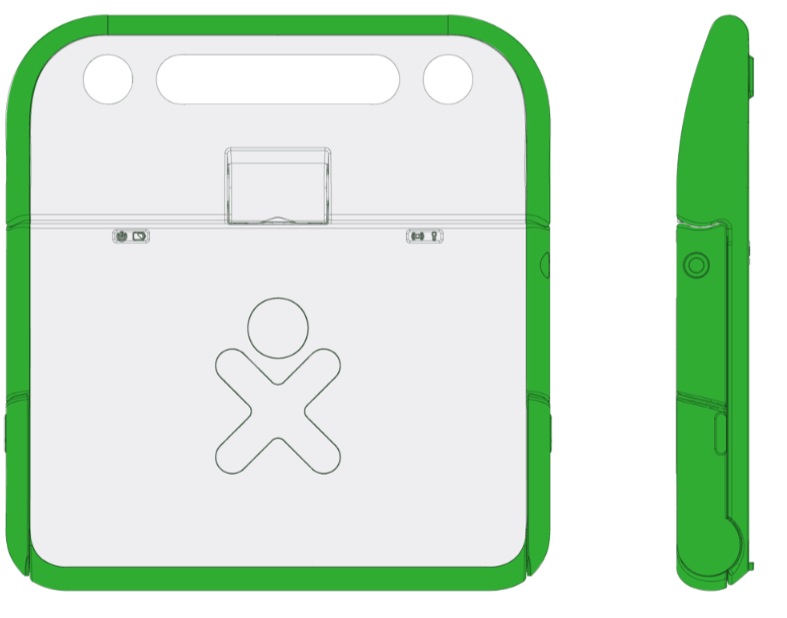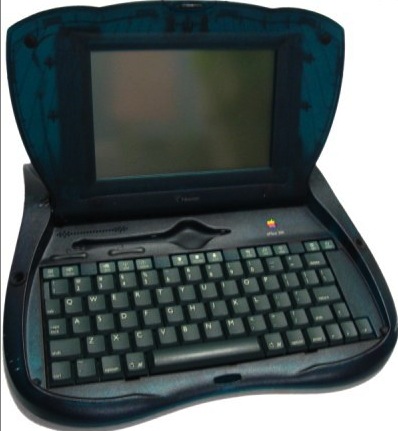__________________________________________________
the Ctrl key has a solid diamond on it
the Alt key has an open diamond on it
the Esc key has a white × inside a black circle
the Tab key has double arrows on it
the Tilde key has a tilde on it
the Frame key has an open rectangle on it
the F1 key is the same as the Neighborhood view key
the F2 key is the same as the Group view key
the F3 key is the same as the Home view key
the F4 key is the same as the Activity view key
the Delete key is the same as Fn-Erase.
the Page Up key is the same as Fn-up-arrow
the Page Down key is the same as Fn-down-arrow
the Home key is the same as Fn-left-arrow
the End key is the same as Fn-right-arrow
__________________________________________________
Keystroke Description
Alt-Tab Ctrl-Tab Cycle forward through running activities
Shift-Alt-Tab Shift-Ctrl-Tab Cycle backward through running activities
Ctrl-Tilde (See discussion) Cycle forward through running instances of the current activity
Shift-Ctrl-Tilde Cycle backward through running instances of the current activity
Ctrl-c Copy to clipboard
Ctrl-v Paste from clipboard
Ctrl-x Cut (and copy to clipboard)
Ctrl-a Select all (current input/dialog/text box )
Ctrl-q Quit activity
Ctrl-Esc Quit activity
Alt-Enter Toggle full-screen mode
Alt-Space Toggle tray visibility (works in Browse but not in Record)
Ctrl-u View source in Browse (opens copy of source in Write)
Fn-Space View source (system wide, although not enabled in all applications yet)
Ctrl-Alt-Erase Restart Sugar
Alt-1 Screen capture saved to Journal
Ctrl-Alt-F1 Console 1
Ctrl-Alt-F2 Console 2
Ctrl-Alt-F3 X Windows
Esc-Frame-RightArrow-Fn (the four corners keys on the keyboard)
Recalibrate touchpad (AKA Four finger salute); Fn should be pressed last.
Fn-UpArrow Page Up
Fn-DownArrow Page Down
Fn-LeftArrow Home
Fn-RightArrow End
Ctrl-BrightnessDown Backlight off black & white mode
Ctrl-BrightnessUp Full brightness color mode
Ctrl-VolumeDown Mute
Ctrl-VolumeUp Full volume
__________________________________________________
Browser Stuff
If you’re using a Mighty Mouse you may want to be careful about that scroll ball- the horizontal scroll is page back/forward when used to view a page. I switched mine out for a Kensington rf Mouse with scroll wheel and it works pretty well. I actually bought it because it was orange colored.
Use the space bar to scroll a full page and the up/down keys to scroll slowly.
Backspace does NOT run back to the last page viewed, and bookmarking is scant at best (save stuff to the journal if you need to) Of course this will keep the kids out of much of the internet’s “funky” side- but I’m not sure if that is good or bad.
I think actually it would be better to have a full out version of Seamonkey (formerly the full version of Mozilla) available to users. I kow Firefox/Opera is available but
the advantage of having Web/Mail/Composer in one place might be useful.
This Browser crashes especially while trying to switch from one Richly endowed page to the next.
Forget reading mail on .Mac. Flash will load but it is oh so not pretty, and higher demanding video crashes stalls or sputters.
So keep it simple on this browser. Newpapers and Google searches and of course the OLPC wiki work fine.