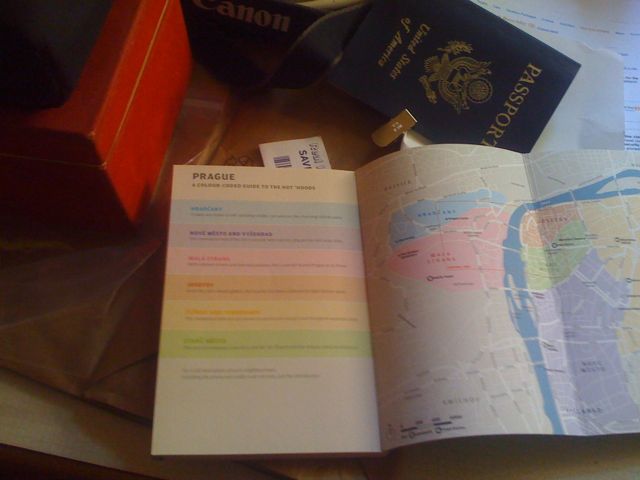Contrary to controversial belief- Your Apple product: Macbook, Mac Pro, iPhone, Apple TV etc…
are not emergent objects that have evolved into their current function but were specifically designed individually for their purpose-on purpose- by and with the intention of an intelligent being.
Reports of an Evolutionary process- starting with the Apple I and II in the 1970’s, are contradicted in many phases of the initial emergence of Computers- distinct from other manufactured computers of the same era and distinct from subsequent Apple computers as well. Features such as keyboards, color video chips, a tethered rock (called “a mouse” after another ID object from nature), have differences containing completely separate, and though admittedly similar function,derived from brand new chips- not chips that have evolved due to environmental changes.
These “Intelligent Design” differences can be startling and, for years, attributions to evolution are claimed by many computer specialists with respect to various models and functions in connection to current communication and business devices.
Many theorists state a process where the cycle would start with a particular device and then evidence would trace and identify features in a new device that appear similar and conditional to the original stated device.
A Prime example of this is the iPhone- which some claim evolved from Newton. The Newton had several versions,it was primarily – a Pen computing device- yet evolution does not explain the Newton Emate a Pen device with a keyboard!- similar to the original device yet underpowered, and much larger than the version 2000 series – does evolution devolve? One would the think of iPhone as having acquired some base level of similar funtionalitiy if this “evolution” theory is to be believed
yet all traces of the Newton Operating System now cease to exist. In looking at the codebase of the iPhone, on sees evidence of the FINGERPRINTS of Intelligent Design (the designers have a sense of humor- they call it “Darwin”) as well as a touch interface heretofore not seen on a device and manipulation with a PEN interface.
Abrupt changes in form factor among other devices abound and disprove the evolutionary cycle. This strongly indicates that there is not a process of environmental weaning and tweaking due to communicative functionality. The arrival of the iMac is another stunning example of ID – as it appeared out of nowhere with stark brilliant color casing in contrast to the bland beige predecessor. Whole features were missing (floppy disk) or added (usb and Firewire) haphazardly as well as the confusion that was created by the most obvious distinct missing feature: cable management.
Evolutionary theorists completely disregard the distinct “consciousness” of variable stability with operating systems in either OS 8.6, OS 9, and the radically different OS X. Again, the ID humorists jab the evolutionaries with terms like “Carbon” and “NeXTSteP” as the base operating functionality between these distinct and radically different OSes-proof positive that DESIGNING not EVOLVING construction is evident while the obvious exterior structural changes bolster the ID argument even further.
Subsequent Apple products become obvious “poster Children” for Intelligent Design- The Bubble Imac, turned into an iLamp,( where did the Luxo dna come in to play?), into a White Panel …
a Blue and White tower becomes a Steel-Cheese-grater-like apparatus…?
A Laptop computer loses almost all of it’s ports and some usefulness – again to “de-volution?”
I think not.
This is simply more evidence that someone had to DESIGN the MacBook Air with only ONE usb port, wheres the tenets of true Darwinistic Evolution, amid the proliferation of USB Devices these days, would be that it have several separate USB ports.
One final proof of Apple’s Intelligent Design (which should be taught in Engineering Schools worldwide) is the simple fact that inbetween devices do not exist and new products arrive, often
without a basic evolutionary pedigree (for example Apple TV), suddenly -from seemingly out of nowhere. Speculators- as fervent as UFO abductees, postulate what might pop up from Apple, often wrongly described and with unpredictable delivery dates. This pointedly Created Confusion confound trade websites, computer store owners and technicians profoundly.
Those people that would think computers are a “Naturally” emerging and evolving mechanism need to look specifically at the form and function changes and how evolution does not and cannot explain the functional changes of such devices over such short periods of time. Indeed, it is a job of Intelligent Design from the hand of an Intelligent Being.